CDP vs Playwright vs Puppeteer: Is This the Wrong Question?

Pierre Tachoire
Cofounder & CTO

TL;DR
When choosing browser automation tools, developers often compare Playwright and Puppeteer as if they’re equivalent options. But Chrome DevTools Protocol (CDP) sits beneath most of these tools as the actual control mechanism. Understanding this relationship helps you make better architectural decisions and potentially skip the abstraction layer entirely.
What Is Chrome DevTools Protocol (CDP)?
Chrome DevTools Protocol (CDP) is a low-level interface that lets programs control Chromium-based browsers programmatically. When you open Chrome’s DevTools in your browser, you’re actually using CDP under the hood, the same protocol that powers headless automation.
CDP provides direct access to browser internals through WebSocket connections. You can create browser contexts, navigate pages, fill forms, click elements, monitor network traffic, and hundreds of other operations. The protocol exposes around 300+ commands organized into domains like Page, Network, DOM, and Runtime.
The browser responds with structured JSON data. Every action you take in browser automation ultimately translates to these CDP commands.
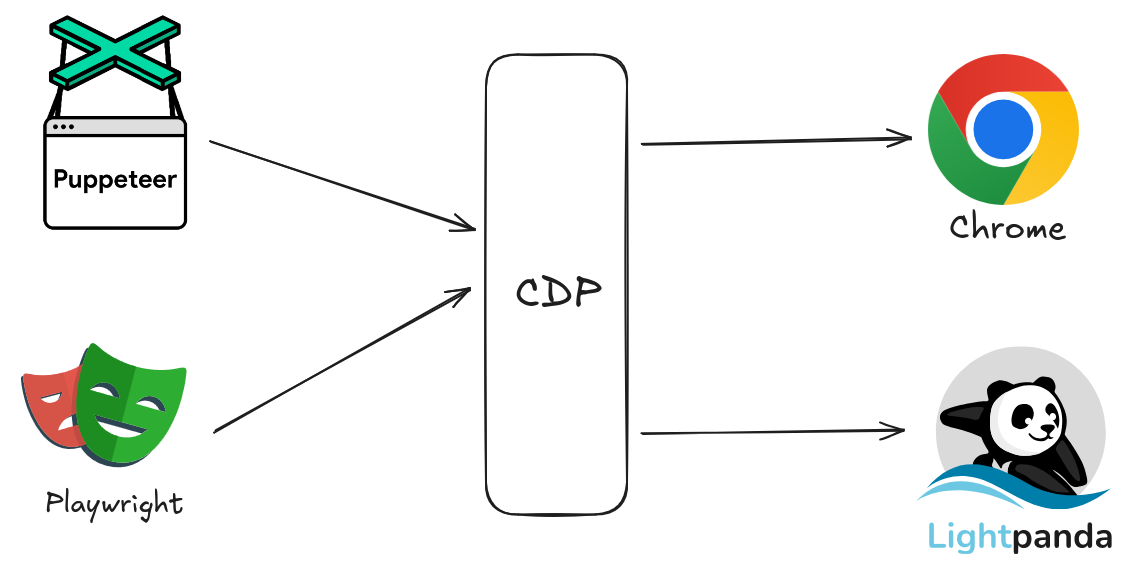
Why CDP Matters for Automation
CDP was designed for multiple purposes: debugging, profiling, inspecting, and controlling browsers. This broad scope means you can often accomplish the same task in different ways. To click a button you could use the Input.dispatchMouseEvent CDP command, or you could execute JavaScript directly with Runtime.evaluate to call element.click().
This flexibility makes complete CDP compatibility across different clients more challenging. Each implementation makes choices about which commands to use and how to handle edge cases.
The Abstraction Layers: Puppeteer and Playwright
Puppeteer and Playwright are higher-level frameworks that use CDP underneath to provide friendlier APIs. You write cleaner code, they handle the CDP plumbing.
Puppeteer: Google’s Official CDP Client
Puppeteer came first, released by Google’s Chrome team in 2017. It provides a Node.js API directly on top of CDP, staying close to the protocol’s native commands.
// puppeteer-example.js
import puppeteer from 'puppeteer-core';
(async () => {
const browser = await puppeteer.connect({browserURL: 'http://127.0.0.1:9222'});
const context = await browser.createBrowserContext();
const page = await context.newPage();
await page.goto('https://example.com/');
const title = await page.evaluate(() =>
document.querySelector('h1').textContent
);
await page.close();
await context.close();
await browser.close();
console.log(title);
})();When you run this, here’s what happens:
Example DomainPuppeteer’s design philosophy favors native CDP commands over JavaScript injection. When you call page.click(), it typically uses CDP’s Input.dispatchMouseEvent rather than executing element.click() in the page context. This makes it faster but sometimes more brittle with complex UI interactions.
Playwright: Microsoft’s Answer
Microsoft released Playwright in 2020, built by some of the original Puppeteer team. They had a specific goal: support Firefox and WebKit alongside Chromium while maintaining a consistent API.
// playwright-example.js
import { chromium } from 'playwright-core';
(async () => {
const browser = await chromium.connectOverCDP('ws://127.0.0.1:9222');
const context = await browser.newContext();
const page = await context.newPage();
await page.goto('https://example.com/');
const title = await page.locator('h1').textContent();
await page.close();
await context.close();
await browser.close();
console.log(title);
})();The API looks similar, but under the hood, Playwright makes different tradeoffs. To ensure compatibility across Firefox (which uses a different protocol) and WebKit, Playwright relies more heavily on JavaScript execution within the page context rather than browser-specific protocol commands.
The result is 11KB of websocket messages are exchanged between Puppeteer and the browser, while Playwright uses 326KB.
Performance: Puppeteer vs Playwright
In our testing with identical scraping tasks, Puppeteer consistently runs 15-20% faster than Playwright when both target Chromium. The performance gap comes from those architectural choices. Native CDP commands execute faster than JavaScript injection.
Here’s a rough breakdown:
- Puppeteer: More native CDP usage → fewer context switches → faster execution
- Playwright: More JavaScript execution → better cross-browser compatibility → slightly slower on Chromium
For most applications, this difference won’t matter. Where it shows up is high-volume automation running thousands of sessions daily. At that scale, 15-20% compounds quickly.
Beyond Node.js: CDP Clients in Other Languages
The CDP ecosystem extends far beyond JavaScript. Since CDP communicates over WebSocket with JSON messages, any language can implement a client.
chromedp (Go) provides a fast, idiomatic Go interface to CDP. It’s popular for building high-performance automation services.
chromiumoxide (Rust) brings CDP to Rust with async/await support. We’ve used it for building system-level automation tools where memory safety matters.
Python developers have options too. pyppeteer ports Puppeteer to Python (though it’s less actively maintained now), while playwright-python offers official Playwright support with excellent async/await integration.
The Chrome DevTools team maintains a awesome list of CDP clients at github.com/ChromeDevTools/awesome-chrome-devtools . You’ll find implementations in Java, C#, Ruby, and more esoteric languages.
Lightpanda: Rethinking Browser Automation
What if you could use CDP directly with a faster engine?
Lightpanda implements a CDP server without the graphical rendering overhead of Chrome. It handles the commands that matter for automation: navigation, JavaScript execution, DOM manipulation, network interception.
Lightpanda optimizes:
- Images: Ignored
- Fonts: Not downloaded or rendered
- CSS: Ignored
When you’re scraping data or running automated tests, you don’t actually need pixel-perfect rendering. You need the DOM, JavaScript execution, and network responses.
The compatibility story matters here. Since Lightpanda implements a CDP server, your existing Puppeteer and Playwright scripts work with minimal changes. You’re not rewriting automation code, you’re swapping the browser endpoint.
Why Skip Rendering?
Rendering is expensive. When Chrome processes a page:
- Parse HTML → Build DOM tree (needed for automation)
- Parse CSS → Build CSSOM tree (not needed for most automation)
- Combine into render tree (not needed)
- Layout calculation (not needed)
- Paint pixels (not needed)
- Composite layers (not needed)
Steps 2-6 consume significant CPU, memory, and network bandwidth. Fonts alone can add megabytes per page. Complex CSS animations peg CPU cores. None of this helps you fill a form or extract data.
By skipping these steps, Lightpanda dramatically reduces:
- Memory usage: No framebuffers, no texture caches
- Network bandwidth: No image/font downloads
- CPU time: No layout calculations or painting
We’ve seen automation tasks run 3-5x faster with Lightpanda compared to Headless Chrome for data extraction workflows. Your mileage varies based on page complexity, but the principle holds: don’t render what you don’t need.
The Real Question: How Close to the Metal Do You Need to Be?
We believe we should stop asking “Puppeteer or Playwright?” and start asking “What layer of abstraction matches my problem?”
Here’s the decision tree that actually matters:
Running thousands of automation jobs daily? You need speed. Puppeteer’s native CDP approach andLightpanda’s rendering-free engine will save you compute hours and real money.
Building something that doesn’t exist yet? Drop down to raw CDP. Yes, it’s more work. But when you need custom network interception or novel browser control patterns, the abstraction layers become constraints. This is the choice made by Browser-use and Stagehand.
Just need to scrape some data? Lightpanda with Puppeteer gives you the best of both worlds: familiar APIs, brutal efficiency.
Lightpanda is not yet compatible with your target? Switch to Chrome without changing your script.
CDP isn’t competing with Puppeteer or Playwright. It’s the foundation they’re built on. Understanding that relationship transforms your architecture decisions from “which tool is better?” to “which abstraction level solves my specific problem?”
Go Deeper
Try Lightpanda out to see what a faster, CDP-compatible browser feels like in practice, start here:
- Quickstart Guide : get started with Lightpanda in under ten minutes
- Repo GitHub : check out the open source project, run your first session, and kick the tires
- Read the docs on CDP compatibility
- Create an API key to test Lightpanda’s cloud offer for free

Pierre Tachoire
Cofounder & CTO
Pierre has more than twenty years of software engineering experience, including many years spent dealing with browser quirks, fingerprinting, and scraping performance. He led engineering at BlueBoard with Francis and saw the same issues first hand when building automation on top of traditional browsers. He also runs Clermont'ech, a community where local engineers share ideas and projects.